Cyberbullying Support
Cyberbullying is when someone uses technology to harass.
- Cyberbullying Support
What Is Cyberbullying?
Cyberbullying is when someone uses technology to harass, threaten, embarrass, or target another person. It happens on devices like smartphones, computers, tablets, and gaming systems. Cyberbullying hurts people, and in some cases is against the law.
Sometimes cyberbullying can be easy to spot — for example, if your child shows you a text, comment, or post that is harsh, mean, or cruel. Other acts are less obvious, like posting someone’s personal information, or using photos or videos that hurt or embarrass another person. Someone might make a fake account or screen name to harass and bully, so you don’t know who the bully is.

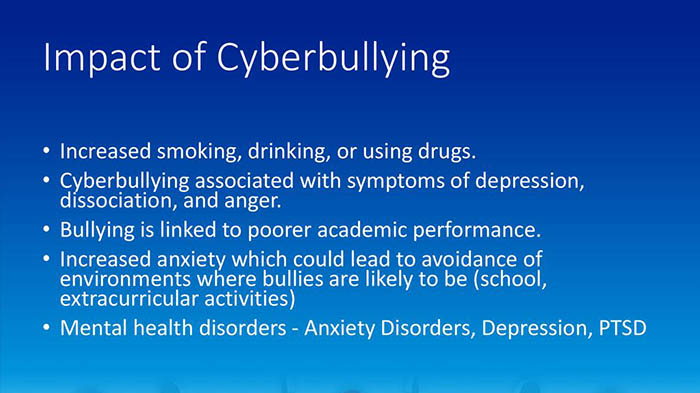
What Are the Effects of Cyberbullying?
Kids have almost constant access to their devices, so cyberbullying is hard to escape. Kids and teens can feel like they never get a break and feel the effects very strongly.
Cyberbullying that is severe, long-lasting, or happens a lot can cause anxiety, depression, and other stress-related disorders in victims and bullies. In rare cases, some kids have attempted or died from suicide.
Cyberbullies also can be suspended or expelled from school or kicked off of sports teams. Depending on the severity of the cyberbullying, kids also might be in legal trouble.
What Are the Signs of Cyberbullying?
Many kids and teens who are cyberbullied don’t want to tell a teacher, parent, or trusted adults, often because they feel ashamed or fear that their devices will be taken away at home.
Signs of cyberbullying vary, but may include:
- being emotionally upset during or after using the Internet or the phone
- being very secretive or protective of one’s digital life
- spending more time than usual in their room
- withdrawal from or lack of interest in family members, friends, and activities
- avoiding school or group gatherings
- slipping grades and “acting out” in anger at home
- changes in mood, behavior, sleep, or appetite
- suddenly wanting to stop using the computer or device
- being nervous or jumpy when getting a message, text, or email
- avoiding discussions about computer or phone activities
If your child is being cyberbullied
- Offer comfort and support. Talking about any bullying experiences you had in your childhood might help your child feel less alone.
- Let your child know that it’s not their fault. Bullying says more about the bully than the victim. Praise your child for doing the right thing by talking to you about it. Remind your child you’re in this together. Reassure your child that you’ll figure out what to do.
- Notify the school. Tell the principal, school nurse, or a counselor or teacher about the situation. Many schools, school districts, and after-school clubs have rules for responding to cyberbullying. These vary by district and state. But before reporting the problem, let your child know that you plan to do so, so that you can work out a plan that makes you both feel comfortable.
- Encourage your child not to respond to cyberbullying. Doing so just makes the situation worse.
- Keep records. Keep screen shots of the threatening messages, pictures, and texts. These can be used as evidence with the bully’s parents, school, employer, or even the police.
- Get help. If your son or daughter agrees, meeting with a therapist may help work through feelings. A counselor or mediator at school may work with your child alone or together with the bully.
Other things that may prevent future cyberbullying:
- Block the bully. Most devices have settings that let you electronically block emails, messages, or texts from specific people.
- Limit access to technology. Although it is hurtful, many kids who are bullied can’t resist the temptation to check websites or phones to see if there are new messages. Keep the computer in a public place in the house and put limits on the use of cellphones and games. You might be able to turn off text messaging services during certain hours, and most websites, apps, and smartphones include parental control options that give parents access to their kids’ messages and online life.
- Monitor use of social media. A number of programs and apps can monitor teens’ social media accounts and alert parents to any inappropriate language or photos. Many software programs and apps are available — from free to expensive — that can give you detailed reports of your child’s browsing history and tell you how much time your child spent online and on each site.
- Know what sites your child uses. This as an opportunity to encourage kids and teens to teach you about something they know well — technology! This shows your child that you are interested in how they spend their time online, while helping you understand how to best monitor their online safety.
- Be part of your kids’ online world. Ask to “friend” or “follow” your child on social media sites, but do not abuse this privilege by commenting or posting anything to your child’s profile. Check their postings and the sites kids visit, and be aware of how they spend their time online.
- Put it in writing. Write smartphone and social media contracts for your kids that you’re willing to enforce.
